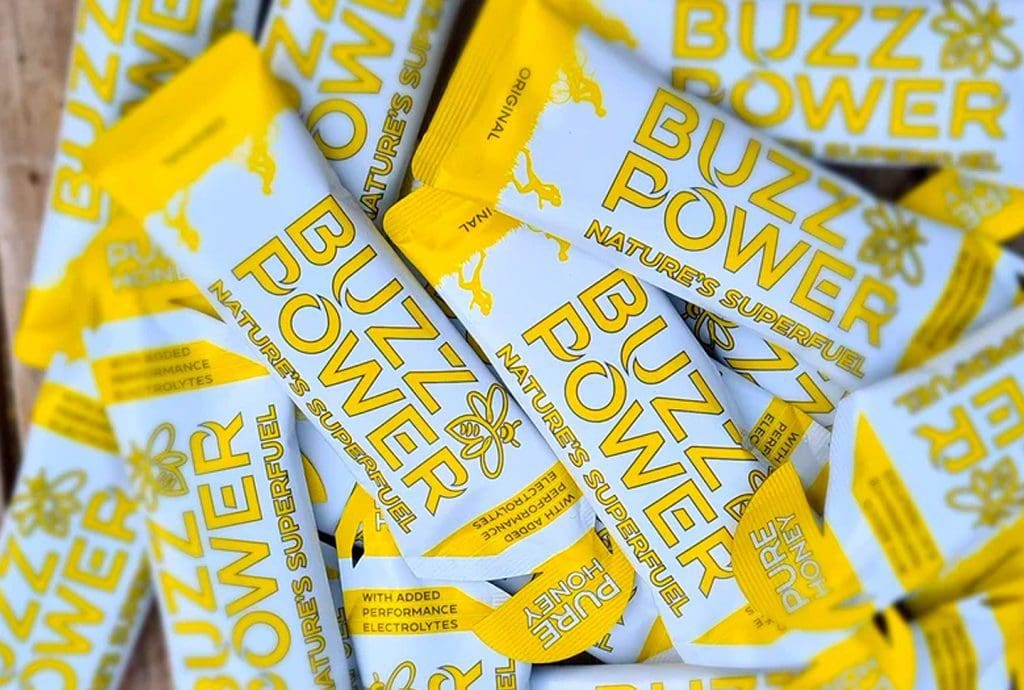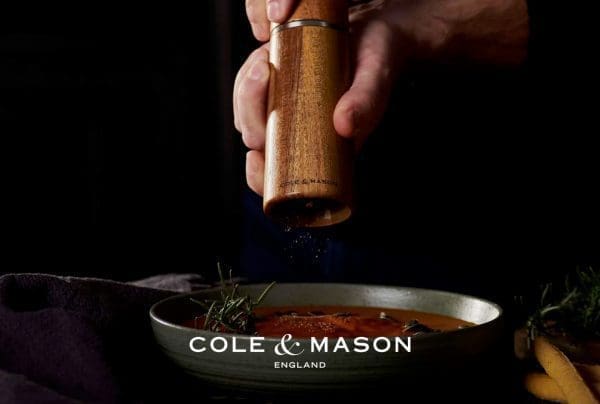Useful Guides
How to improve your Shopify Conversion Rates
Here are 5 Quick Tips to boost E-commerce Conversion Rates on your Shopify store.
As a Shopify Developer Partner who has been building Shopify e-commerce websites since 2016, I have gained valuable experience in improving e-commerce conversion rates. In this blog post, I’ll share five effective ways to boost e-commerce conversion rates on Shopify, based on my experience.
Optimise Your Website Design
A clean and user-friendly website design is crucial for improving conversion rates. Here are some tips for optimising your Shopify store’s design:
- Use high-quality product images that showcase your products in the best possible light.
- Ensure that your website is easy to navigate, with clear menus and categories.
- Use a prominent call-to-action (CTA) button to encourage visitors to take action.
- Use a responsive design that looks great on all devices, from desktop to mobile.
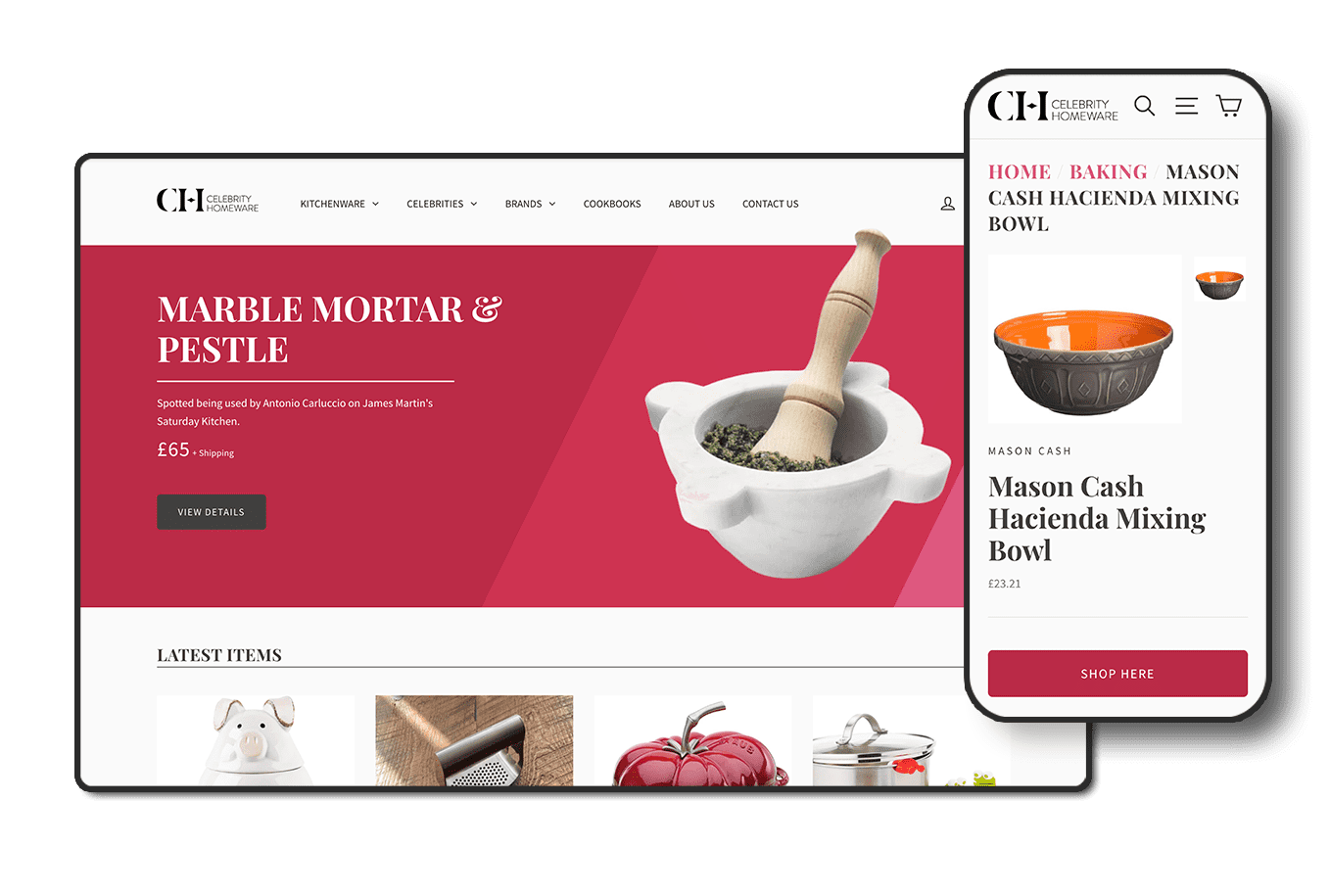
Streamline Your Checkout Process
A complicated or lengthy checkout process can deter customers from completing their purchases. Here are some ways to streamline the checkout process on Shopify:
- Use a one-page checkout to simplify the process.
- Offer multiple payment options to cater to a wide range of customers.
- Minimize form fields to reduce friction and make the checkout process faster.
- Use Shopify’s dynamic checkout button, which allows customers to bypass the cart and go directly to the payment page.

Use Customer Reviews and Social Proof to improve conversion rate
Customer reviews and social proof can be powerful tools for influencing purchase decisions. Here’s how to use them on your Shopify store:
- Display customer reviews and testimonials prominently on your product pages.
- Use an app or widget that integrates with Shopify to collect and display reviews.
- Use social media to showcase user-generated content, such as photos and videos of customers using your products.
Implement Targeted Email Campaigns
Email marketing can be an effective way to drive conversions and repeat purchases. Here’s how to create targeted email campaigns on Shopify:
- Segment your email list to send personalised messages that resonate with your audience.
- Use automation tools to send automated emails based on customer behavior, such as abandoned cart reminders or post-purchase follow-ups.
- Offer exclusive discounts and promotions to your email subscribers to incentivize them to make a purchase.
Track and Analyse Your Data
Tracking your e-commerce metrics is essential for identifying areas for improvement and optimising your store for conversions. Here’s how to do it on Shopify:
- Use Shopify’s built-in analytics dashboard to track key metrics such as conversion rate, average order value, and bounce rate.
- Use Google Analytics to get even more detailed insights into your website’s performance.
- Use data to identify areas for improvement, such as high-abandonment checkout pages or low-converting product pages, and make data-driven changes to your website.
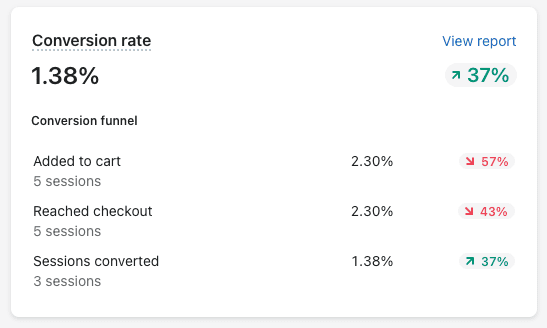
Conclusion
As a Freelance Shopify Developer with years of experience building Shopify e-commerce websites, I can attest to the importance of optimising your store for conversions. By following the tips outlined in this blog post, you can create a streamlined, user-friendly online store that encourages customers to make purchases. Whether you’re launching a new Shopify store or looking to boost conversions on an existing one, these strategies can help you achieve your goals.
articles of interest
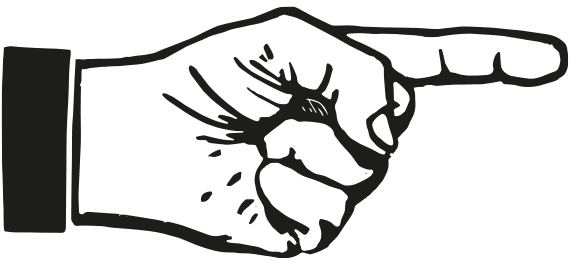
E-Commerce Trends
The Future of Mobile Shopping and How to Optimise Your Site by Shopify
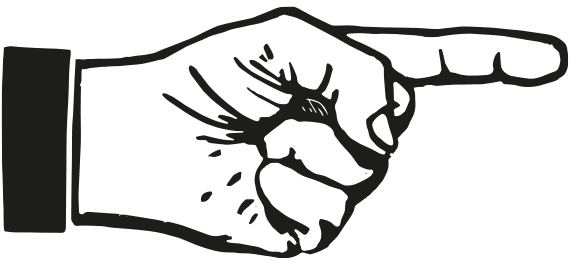
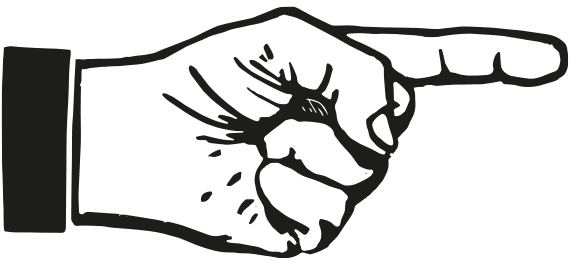
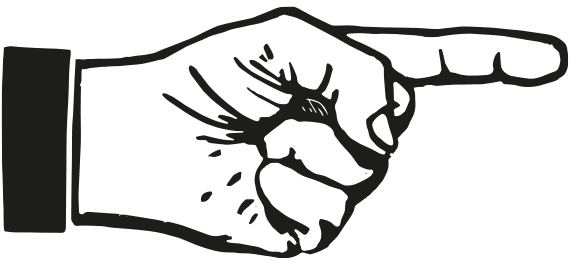
Need help improving your e-commerce conversion rates on Shopify?
As a Shopify Developer Partner with years of experience, I can provide customised guidance and support tailored to your specific needs. Contact me today to schedule a consultation and take your online store to the next level!
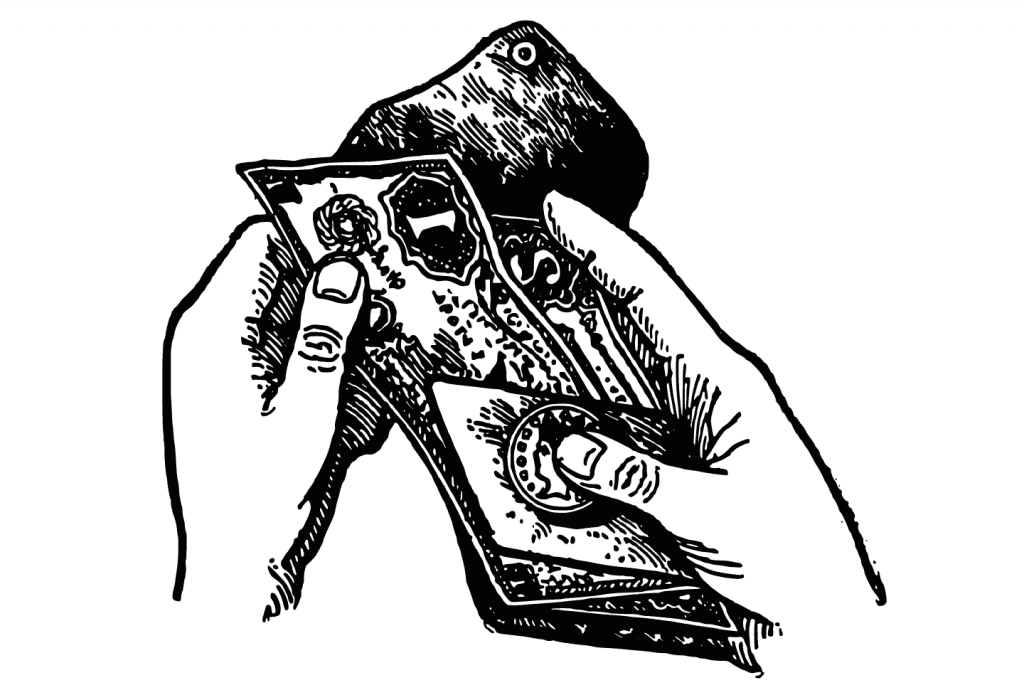
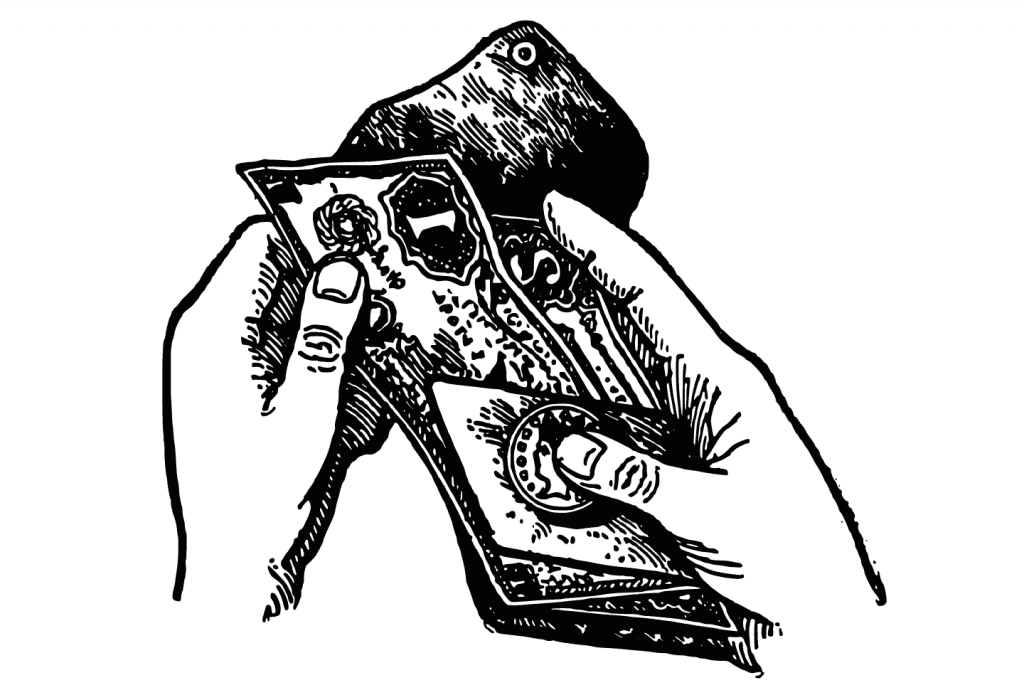
Published
Last Updated